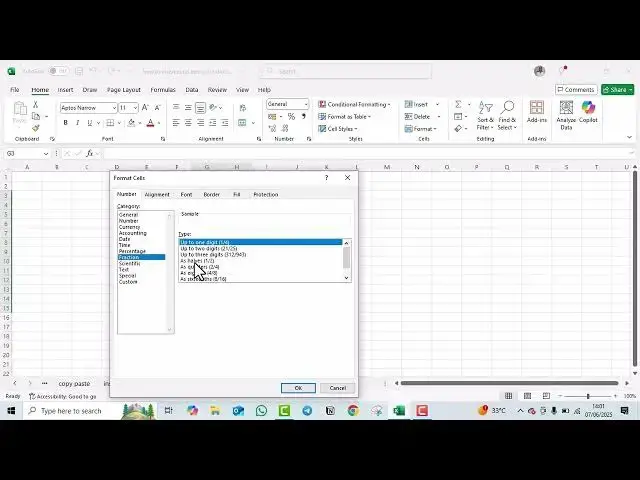
How to Write Half Fraction in Excel
Jun 26, 2025
Need to write a half fraction like ½ in Excel? In this quick tutorial, we’ll show you how to insert and format half fractions in Excel cells with ease. Whether you're working on math problems, recipes, or data that requires fractions, this guide will help you display ½ and other common fractions the right way.
We’ll cover using built-in fraction formatting, keyboard shortcuts, and symbol insertion to get the exact look you want. Perfect for both casual and professional Excel users looking to enhance their spreadsheets with clean, readable fractions.
Show More Show Less 
